I want to begin offering a new “layer” to the types of posts I put out from week to week. One of my goals as a writer and a blogger is to share the knowledge and insights I have gleaned from God and life experiences. Although I want to continue to allow the content of these pages to be an overflow of what God has revealed to me, I want to also add some practical ideas that have been helpful to me. I am going to call these posts “Life Help.” They will be shorter and more compact (500 words or less), and the content will provide solutions to living a more productive, meaningful life.
So, here we go.
The first post in “Life Help” spotlights an invaluable tool in my life right now: Evernote. If you have never heard of Evernote, I suggest you take a look at their website. In a nutshell, Evernote is an online platform that allows you to save, share, edit, and search (among hundreds of others options) documents and data. There are so many wonderful things about Evernote, but allow me to highlight a few things that have been huge for me.
1. You can save and access data across platforms.
With Evernote, you can save a document from your computer to Evernote and the document goes with you wherever you go. There is an iPhone, iPad, and Android app. Evernote syncs across all of these platforms, so if you want to access the document from your phone or iPad, just pull up the app and find the document.
2. You can put everything in Evernote.
PDFs, pictures from your camera, personal information (bank account numbers, birth certificates, driver’s licenses), receipts, access information (passwords, etc.), notes from books, voice recordings, to-do lists, reminders, my wife and kids (not really)…the more you put into Evernote, the more effective it becomes. For the sensitive information, Evernote provides a 2-step verification system that ensures security and protection. This search feature is great for all of those handwritten documents and notes you need to access but can’t remember where you put them. Now they have a home and a way to easily be accessed. Game changer.
3. Evernote has a search tool that allows you to search inside documents…it can even read your handwriting.
This is where Evernote separates itself from everyone else. Granted, other platforms have a search tool, but I have not found anything else that compares to what Evernote offers. This is where the power lies in Evernote. It will search your documents, search your PDFs, search your pictures, and even search your handwriting. This turns Evernote from a typical storage device to a powerful digital filing cabinet where anything can be accessed with a simple word search.
4. Evernote allows you to send and share notes and notebooks (a collection of notes) via e-mail
Have a note you want to send or a document you want to share? Evernote will allow you to send anything by entering the address of the intended recipient, and clicking share. Quick and easy.
This is a very broad overview of what Evernote can do. There will be more posts on Evernote in the future, but if you want to dig a little deeper I recommend you read Michael Hyatt’s posts or buy Evernote Essentials by Brett Kelly.

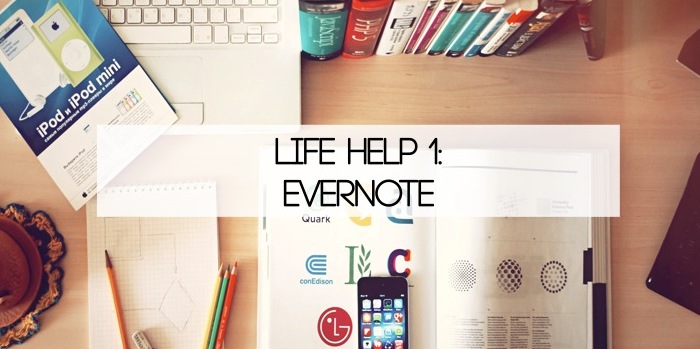
1 comment
[…] and writer myself, so I naturally started soaking up a lot of his material. He introduced me to Evernote, and this particular book, Platform, has expanded my understanding of blogging and writing. I will […]
Comments are closed.